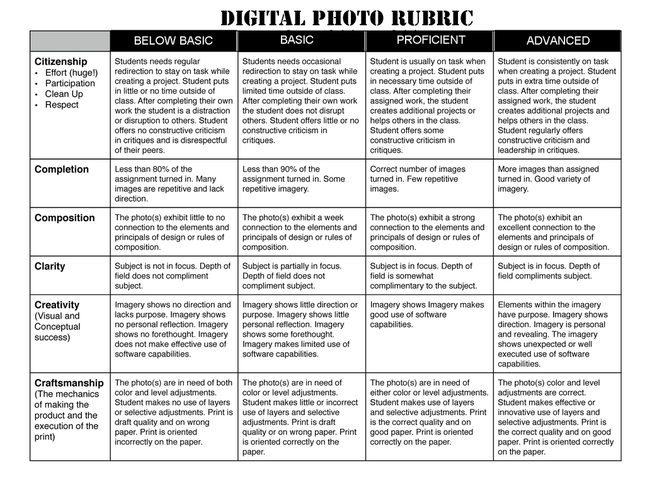Digital Photography Syllabus
Course Description:
This course will help the students become well rounded in the fundamentals of digital photography. Four areas of instruction will be emphasized: How cameras work, how composition works, how lighting works, how to use photo editing software. Students will, generally, receive basic instruction, demonstration, and see samples of the desired outcomes, at the beginning of each period. They will be allowed to go outside and shoot assignments, based on what they are learning. Perhaps the most useful part of classroom instruction will be editing and modifying images shot by the students. They will see what makes a successful photo and what does not.
At the end of this course, you will:
- Know how to use various features of the camera to have creative control of your photographs.
- Be able to decide what type of lighting to use in a given situation to produce optimum results.
- See how photographic composition can make or break a photograph
- Understand how to use photo editing software to improve the overall appearance of images
NEEDS AND RESOURCES Learning Outcomes To successfully complete this course, students must:
- Show up in class, on time!
- Pass course quizzes
- Cooperate with other students and staff to increase learning potential
- Take and Edit photos successfully using digital cameras and photo editing software
- Research a photographer and report on his (or her) style and impact on photography
- Take part in class discussions and critiques of photos presented in class.
- Access to a digital camera is essential! (Both Compact Digital Cameras or SLR Digital cameras are acceptable) *The class will provide compact digital cameras students may use during class time.
- It would be wise if students have a portable USB storage device so they will be able to download images from the computers to take home
The course will cover the following topics:
1. Lens Focal Length
2. Depth of Field (Depth of Focus)
3. Macro Photography
4. Portraiture
5. Landscape
6. Action Photography
7. Still Life
8. Candid Photography
9. Indoor Photography
10. Fine Art Photography
11. Black and White (Monochrome)
12. Basic Techniques of Lighting (Including: Front, Side, Back, Defused, etc.)
13. Basic Photo Composition (Including: Rule of 3rds, Leading Lines, Framing Subjects, etc.)
14. Basic Photo Editing (Using Photoshop and Picasa)
15. Special Photoshop Creative Ideas involving use of layers
POLICIES AND PROCEDURES General Rules:
· Students are to handle all class equipment, (including computers, cameras, lights, etc.) with care.
· Students are to avoid shooting photos in or near other classrooms so they will not disrupt the teaching and learning of others.
· Students are not permitted to leave the school campus during class time to shoot photos.
· Food and beverages are not permitted in the classroom except at designated area.
· Class lab time is expected to be spent working on assignments. Students will not be allowed to defer shooting photos, or editing photos until a later time.
· Photos taken at home may only be counted for extra credit, and then only if a student has completed all of the other assignments for the class.
Grading Policies:
Photo assignments will be graded on their quality, creativeness, relevance to the assignment, and ability to communicate an idea or message. Quizzes will be multiple-choice or vocabulary. The photographer PowerPoint report will be presented in class.
Grading Plan
Coursework will be graded as follows:
1. Photo Assignments 60%
2. Vocabulary Quizzes 20%
3. PowerPoint Report 10%
4. Class Participation / Critique 10%
______
= 100%
Grading Scale:
Grading Scale Percentage Letter Grade 93 – 100 A, 90 – 92 A-, 87 – 89 B+, 83 – 86 B, 80 – 82 B-, 77 – 79 C+, 73 – 76 C, 70 – 72 C-, 67 – 69 D+, 63 – 66 D, 60 – 62 D-, 59 and below F Grades are NOT rounded. For example, 89.9% is B+.